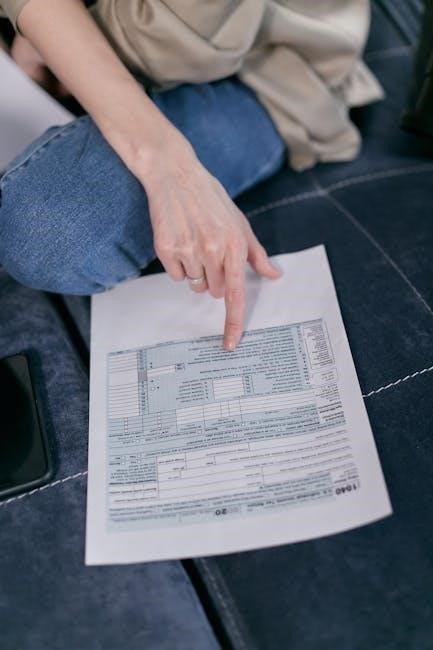A TENS unit is a portable, battery-powered device delivering low-voltage electrical impulses through electrodes placed on the skin to alleviate pain and discomfort. It’s a non-invasive method for managing muscle soreness, arthritis, and chronic pain conditions.
1.1 What is a TENS Unit?
A TENS (Transcutaneous Electrical Nerve Stimulation) unit is a portable, battery-powered medical device that delivers low-voltage electrical impulses through electrodes placed on the skin. It works by stimulating nerve fibers to block pain signals to the brain, providing non-invasive, drug-free pain relief for conditions like muscle soreness, arthritis, and chronic pain.
1.2 Purpose and Benefits of TENS Therapy
TENS therapy aims to relieve pain by blocking nerve signals to the brain. It offers a non-invasive, drug-free solution for managing chronic pain, muscle soreness, and inflammation. Benefits include improved mobility, reduced reliance on painkillers, and enhanced quality of life for individuals suffering from various pain-related conditions.
Safety Considerations and Warnings
TENS therapy requires adherence to safety guidelines. Avoid use during pregnancy, with pacemakers, or near sensitive areas. Consult a healthcare professional before starting treatment.
2.1 General Safety Precautions
TENS therapy requires essential safety measures to ensure effective and risk-free use. Avoid placing electrodes near sensitive areas, such as eyes or mouth. Do not use during pregnancy or with pacemakers. Always consult a healthcare provider before starting treatment to prevent complications.
2.2 Contraindications for Use
TENS therapy is not suitable for everyone. Contraindications include pregnancy, epilepsy, pacemakers, and open wounds. It should not be used over cancerous tissues, near the heart, or on individuals with sensitivity to electrical currents. Consulting a healthcare provider is crucial to avoid adverse effects and ensure safe application.
2.3 Important Cautions Before First Use
Before using a TENS unit, read the manual carefully and ensure the device is fully charged; Avoid placing electrodes near eyes, mouth, or wounds. Users with pacemakers or epilepsy should consult their doctor. Perform a patch test to check for skin irritation and start with low intensity settings to ensure comfort and safety during therapy sessions.
Components of the TENS Unit
A TENS unit includes a control unit, electrodes, lead wires, and a power source (batteries/charger). Additional accessories may include a carry case and extra electrode pads.
3.1 Control Unit Description
The control unit is the core of the TENS device, housing the electronic circuitry that generates and regulates electrical impulses. It typically features buttons for adjusting intensity, selecting modes, and starting/stopping therapy. Some units include displays for mode and intensity settings, ensuring user-friendly operation and precise control over therapy sessions.
3.2 Electrodes and Lead Wires
Electrodes are adhesive pads attached to the skin, delivering electrical impulses from the control unit. Lead wires connect the electrodes to the unit, ensuring proper signal transmission. Ensure electrodes are placed on clean, dry skin for optimal adhesion and avoid bony areas. Replace electrodes as needed to maintain effectiveness and prevent skin irritation.
3.3 Power Source (Batteries/Charger)
The TENS unit is powered by a rechargeable battery or disposable 9-volt battery. Charge the device according to the manufacturer’s instructions to ensure optimal performance. Avoid overcharging, as it may reduce battery life. Always use the provided charger to prevent damage. Replace batteries when the intensity levels drop significantly.
3.4 Additional Accessories
Additional accessories include replacement electrodes, lead wires, and a carrying case. These items ensure optimal performance and portability. Electrodes should be stored properly to maintain adhesion, while lead wires connect the control unit to electrodes. A carrying case helps protect the device during transport, keeping everything organized and within reach for convenient use.

Preparation for Use
Before using the TENS unit, ensure all components are unpacked and accounted for. Charge the device according to the manual, and prepare the skin by cleaning it to enhance electrode adhesion. Proper preparation ensures safe and effective therapy sessions.
4.1 Unpacking and Inventory
Begin by carefully unpacking the TENS unit and verifying all components, such as the control unit, electrodes, lead wires, and user manual. Ensure no items are missing or damaged. Inventory includes electrode pads, power source, and additional accessories like a carrying case or charger. Refer to the manual for a detailed checklist.
4.2 Charging the Device
Insert the USB charger into the control unit’s charging port and plug it into a power source. Ensure the unit is fully charged before first use, typically taking 2-4 hours. Some models have rechargeable batteries, while others use replaceable ones, so follow the manual’s specific charging instructions for optimal performance.
4.3 Preparing the Skin for Electrodes
Clean the skin with mild soap and water to remove oils, lotions, or dirt. Ensure the area is dry and free of hair for optimal electrode adhesion. Avoid placing electrodes on broken or irritated skin. This ensures proper conductivity and prevents discomfort during TENS therapy sessions.
4.4 Applying the Electrodes
Place electrodes on clean, dry skin near the pain area, avoiding bony prominences. Ensure they are at least 2 inches apart for optimal stimulation. Peel off backing, press firmly to secure. Connect lead wires to the control unit, matching colors or labels for correct function. Avoid open wounds or irritated skin.
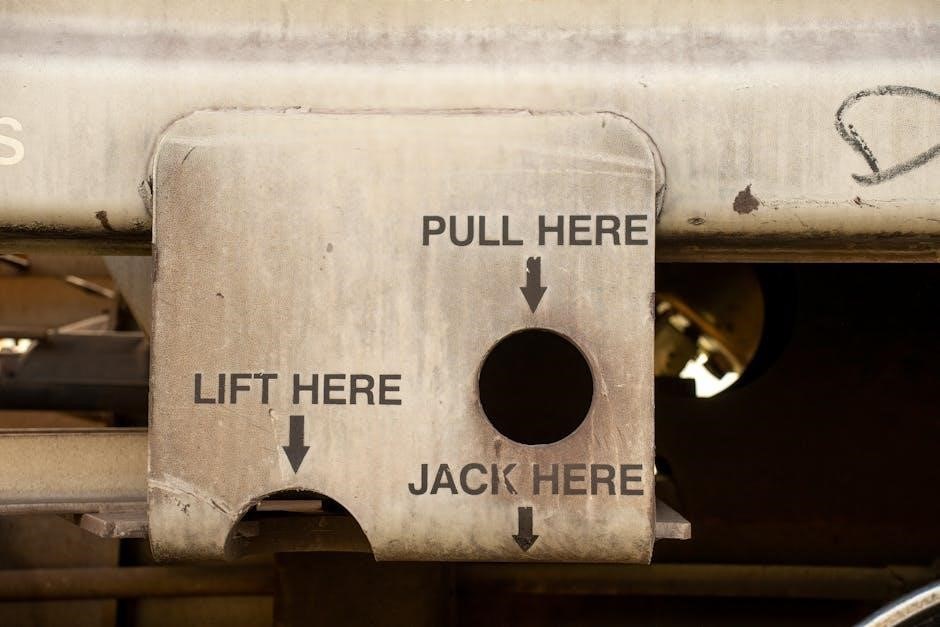
Operating the TENS Unit
Turn on the device, select the desired mode, and adjust intensity levels for comfort. Monitor sensations and tweak settings as needed during therapy to ensure effectiveness.
5.1 Controls and Functions
The TENS unit features intuitive controls, including an ON/OFF button, mode selection, and intensity adjustment. Use the buttons to choose between pre-set modes like Burst or Massage. Adjust the intensity to a comfortable level using the +/- buttons. A timer function allows setting session duration, ensuring safe and controlled therapy sessions. Always monitor skin sensations and follow the manual guidelines for optimal use.
5.2 Selecting Treatment Modes
The TENS unit offers multiple treatment modes, such as Burst, Massage, Acupuncture, and Pulse. Each mode delivers different stimulation patterns tailored for specific pain relief needs. Use the mode selection button to choose the desired setting. Start with lower intensity and gradually increase for comfort. Always refer to the manual for mode-specific instructions.
5.3 Adjusting Intensity Levels
Adjust intensity levels using the control buttons until a comfortable sensation is achieved. Start low to avoid discomfort, then gradually increase. Ensure the sensation is strong but not painful. Refer to the manual for specific button functions and optimal settings for your therapy session.
5.4 Starting and Stopping the Therapy
Press the ON/OFF button to start therapy. Ensure electrodes are properly connected. Once activated, adjust settings as needed. To stop, press the ON/OFF button again. Turn off the device and remove electrodes after use. Always follow manual instructions for safe operation and shutdown.

Placement of Electrodes
Place electrodes on or around the pain area, ensuring they are at least 2 inches apart. Avoid bony prominences and scars for optimal comfort and effectiveness.
6.1 General Placement Guidelines
Electrodes should be placed on or around the pain area, ensuring a minimum of 2 inches between them. Avoid bony prominences, scars, and sensitive areas. Optimal placement is over muscle or fatty tissue for comfort and effectiveness. Always follow the manufacturer’s guidelines for specific conditions and electrode positioning.
6.2 Specific Placement for Common Pain Areas
For lower back pain, place electrodes on either side of the spine. For neck and shoulder tension, position them on the affected muscles. Knee pain typically requires electrodes above and below the knee, while hip pain may need placement on the glutes. Ensure electrodes are positioned to cover the pain area fully and avoid bony prominences for optimal stimulation.
6.3 Avoiding Improper Placement Locations
Never place electrodes over the heart, eyes, mouth, or open wounds. Avoid areas with limited muscle mass or bony prominences. Do not place electrodes on the neck near the Adam’s apple or over tattooed skin. Keep electrodes away from implanted medical devices to prevent interference or potential harm.
Indications for Use
TENS units are designed for temporary relief of muscle soreness, arthritis, and chronic pain. They are effective for managing discomfort in the back, shoulders, waist, and other muscle areas, offering a drug-free pain management solution.
7.1 Conditions Treated by TENS
TENS therapy effectively treats various pain conditions, including chronic back pain, arthritis, muscle soreness, and discomfort from exercise or household activities. It provides relief by interrupting pain signals to the brain, offering a safe, non-invasive alternative for managing pain without medication.
7.2 Recommended Usage Scenarios
TENS units are ideal for managing pain after exercise, household chores, or physical labor. They are also effective for relieving discomfort from arthritis, back pain, and muscle soreness. Sessions typically last 15-20 minutes, 2-3 times weekly, providing temporary, drug-free pain relief for enhanced comfort and mobility.
7.3 Limitations of TENS Therapy
TENS therapy is not effective for central origin pain, such as headaches, and does not treat underlying causes of pain. It may not work for everyone and cannot replace prescribed medications or treatments. Results vary, and consistent use is often necessary for optimal relief.
Maintenance and Care
Regularly clean the device and electrodes with mild soap. Store in a dry place, avoiding extreme temperatures. Replace worn-out electrodes to ensure optimal performance and longevity.
8.1 Cleaning the Device and Electrodes
Clean the TENS unit with a soft cloth and mild soap solution. Avoid harsh chemicals or submerging in water. For electrodes, gently wipe with alcohol and let dry. Regular cleaning ensures optimal conductivity and prevents skin irritation, maintaining effectiveness and hygiene during therapy sessions. This simple maintenance prolongs the lifespan of both the device and electrodes, ensuring reliable performance and user safety.
8.2 Storage and Transportation Tips
Store the TENS unit in a cool, dry place, away from direct sunlight and liquids. Use a protective case for transportation to prevent damage. Keep the device out of reach of children and pets. Avoid storing electrodes in extreme temperatures to maintain adhesion and conductivity. Proper storage ensures longevity and safe portability of the device.
8.3 Replacing Parts and Accessories
To maintain your TENS unit’s performance, replace worn or damaged parts with compatible accessories from authorized sources. Use the manufacturer’s guidelines to ensure safety and functionality. Regularly check electrodes for adhesion and lead wires for integrity. Replace batteries as specified, following proper disposal methods. Always refer to the user manual for specific replacement instructions.
Troubleshooting Common Issues
Common issues include the device not turning on, electrodes not adhering properly, or unexpected sensations. Check battery connections, ensure electrodes are clean, and consult the manual for solutions to resolve these problems effectively.
9.1 Device Not Turning On
If the TENS unit fails to turn on, check the battery connection and ensure it’s fully charged. Verify the power button is functioning and no locks are engaged. Consult the manual for specific troubleshooting steps, as procedures may vary by model. Always ensure the device is properly powered before use.
9.2 Electrodes Not Adhering Properly
If electrodes fail to adhere, ensure the skin is clean, dry, and free of oils or lotions. Avoid placing electrodes over bony prominences or hairy areas. Replace the electrode gel if it’s dried out or expired. Check for proper electrode expiration dates and consider using new electrodes for better adhesion.
9.3 Unexpected Sensations or Pain
If experiencing unexpected discomfort, reduce the intensity or pause the session. Ensure electrodes are placed correctly, avoiding bony areas or joints. If pain persists, discontinue use and consult a healthcare professional. Adjust settings or try a different mode to find a comfortable stimulation level for effective therapy.

Advanced Features and Settings
Advanced TENS units offer customizable settings, including pulse width and frequency adjustments, timers for session duration, and multiple therapy modes for tailored pain relief experiences.
10.1 Pulse Width and Frequency Adjustments
Adjusting pulse width and frequency allows customization of electrical impulses for optimal comfort and effectiveness. Pulse width determines the duration of each impulse, while frequency sets the number of pulses per second. These settings can be tailored to individual pain relief needs for enhanced therapy outcomes.
10.2 Timer and Session Duration
The timer feature allows users to set session duration, typically ranging from 15 to 60 minutes, ensuring safe and effective therapy. Preset options or manual adjustments enable customization. For optimal results, sessions are often recommended 2-3 times daily. Always consult the manual for specific duration guidelines to maximize pain relief.
10.3 Customizing Therapy Modes
Users can customize therapy modes by selecting massage types like acupuncture, vibro, or thump. Adjustments to pulse width, frequency, and intensity allow personalized comfort. Preset options or manual settings enable tailored sessions. Refer to the manual for guidance on optimizing therapy modes for specific pain relief needs and preferences.
User Guidelines and Best Practices
Always follow the instruction manual for safe and effective use. Consult a physician if unfamiliar with TENS therapy. Monitor sessions and adjust settings as needed for optimal relief and comfort.
11.1 Following the Instruction Manual
Always read and follow the instruction manual carefully before using the TENS unit. Understanding the guidelines ensures safe and effective therapy. The manual outlines proper usage, contraindications, and maintenance tips. Adhering to the instructions helps prevent adverse effects and optimizes pain relief. Refer to the manual for troubleshooting and operational guidance.
11.2 Monitoring and Adjusting Therapy
Regularly monitor your TENS therapy sessions to ensure effectiveness and comfort. Adjust intensity levels as needed, but avoid extreme settings. If discomfort or skin irritation occurs, pause and reassess electrode placement. Keep track of session duration and outcomes to optimize your treatment plan and achieve better pain management results consistently.
11.3 Keeping Track of Usage and Results
Keep a log to record session details, including intensity levels, treatment duration, and pain relief outcomes. Note any side effects or discomfort. Regularly review this data to refine your therapy settings and ensure optimal results. This documentation also aids in discussions with healthcare professionals for further adjustments or recommendations.
The TENS unit is a valuable tool for pain management, offering a non-invasive, drug-free solution. Always follow guidelines for safe and effective use to maximize benefits and ensure therapy success.
12.1 Summary of Key Points
The TENS unit is a non-invasive, portable device for pain relief, using electrical impulses to stimulate nerves and block pain signals. It’s effective for muscle soreness, arthritis, and chronic pain. Proper electrode placement, intensity adjustment, and adherence to safety guidelines are essential for optimal results. Always consult a healthcare provider before use.
12.2 Encouragement for Safe and Effective Use
Embrace your TENS unit as a valuable tool for pain management. With proper use, it offers drug-free relief and enhances your quality of life. Always follow guidelines, start with low intensity, and consult a healthcare provider for personalized advice. Consistent, safe use ensures effective results and a positive experience.