The Lorebook is a powerful tool in NovelAI that helps organize story elements, characters, and settings. It streamlines the storytelling process by maintaining consistency and providing context for AI-generated content, enabling creators to craft immersive worlds and complex narratives with ease.
1.1 What is a Lorebook?
A Lorebook is a centralized repository for organizing story elements, characters, settings, and narrative details. It serves as a memory for the AI, ensuring consistency and coherence in generated content. By storing key information, it helps creators maintain continuity and depth in their stories. The Lorebook is essential for crafting immersive worlds, complex characters, and interconnected plots, making it a vital tool for writers using NovelAI.

Creating a Lorebook
Creating a Lorebook involves organizing story elements, characters, and settings into a structured format. It enhances creativity by maintaining consistency and providing clear context for narratives.
2.1 Using the Lore Generator Tool
The Lore Generator Tool simplifies the creation of detailed story elements. By selecting a type from the dropdown menu, users can generate content tailored to characters, objects, or concepts. This tool allows for nesting attributes, enabling intricate descriptions. It ensures the AI understands context, such as relationships or settings, enhancing narrative depth. While the interface may seem broad, it flexibly adapts to specific needs, making it a versatile asset for crafting immersive worlds and believable characters. This tool is essential for maintaining consistency and enriching your storytelling process.

Organizing Characters and Relationships
The Lorebook helps structure character details, relationships, and personalities, ensuring the AI can reference them consistently. Nested attributes enable granular descriptions, enhancing character depth and narrative coherence.
3.1 Effective Character Setup
Effective character setup in the Lorebook involves defining core traits, personalities, and backstories. Use nested attributes to create detailed profiles, ensuring each character’s motivations and relationships are clear. Specify how characters interact with others, forming complex dynamics. This structure helps the AI maintain consistency and depth in generated content. Define moods and sentiments to guide emotional tones in scenes involving these characters. Organize relationships hierarchically to reflect alliances, conflicts, or friendships. Regularly review and refine character entries to keep narratives cohesive and engaging. This approach ensures your characters feel realistic and drive compelling story arcs.

Advanced Features for Lorebook
Explore moods and sentiments to add emotional depth, and utilize nested attributes for granular details. These features enhance storytelling by allowing precise control over narrative tone and complexity, ensuring richness and immersion.
4.1 Utilizing Moods and Sentiments
Moods and sentiments are essential for infusing emotional depth into your narratives. Moods guide the story’s emotional tone, creating atmospheres like tension or joy. Sentiments refine these moods, allowing for nuanced combinations, such as blending fear with curiosity. By incorporating these tools, you can steer the AI’s creative process, ensuring scenes align with your desired emotional context. This feature enhances immersion, enabling readers to connect deeply with your story. Use clear keywords to define moods and sentiments, and update them as your narrative evolves to maintain consistency and coherence in your storytelling.
Managing Lorebook Data
Lorebooks can be imported or exported as .json, .lorebook, or embedded in .png files. This flexibility ensures easy sharing and backup of your story’s context and details, maintaining consistency across narratives.
5.1 Importing and Exporting Lorebooks
Lorebooks can be imported and exported in multiple formats, including .json, .lorebook, and .png files with embedded data. This feature allows seamless sharing and backup of your story’s context. Exporting as a .png is ideal for visual sharing, while .json and ;lorebook files enable easy editing and collaboration. The process is straightforward, ensuring your world-building efforts remain accessible and organized. This flexibility is particularly useful for managing complex narratives and maintaining consistency across different projects or platforms.
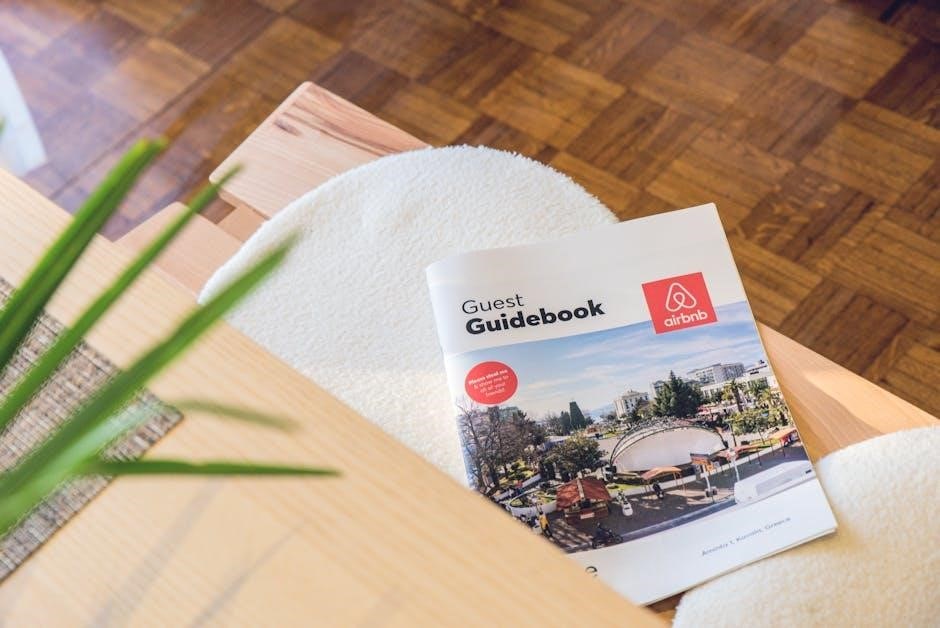
Enhancing Lorebook Entries
Enhance your Lorebook entries with detailed descriptions, nested attributes, and organized character relationships. This creates richer narratives and immersive worlds, adding depth to your storytelling process.
6.1 Working with Nested Attributes
Nested attributes allow for granular details within Lorebook entries, enabling intricate descriptions. By organizing information hierarchically, you can specify traits, relationships, and settings with precision. This feature enhances the AI’s understanding, ensuring coherence and depth in generated content. Use nested layers to break down complex ideas, making your world-building more immersive and manageable. This approach streamlines storytelling and maintains consistency across narratives, providing a robust framework for creative expression and detailed character development.
Sharing Your Lorebook
Share your Lorebook by exporting it as a .json or .lorebook file, or embed it into a .png image. This makes it easy to collaborate or showcase your work.
7.1 Embedding Lorebooks in Images
Embedding your Lorebook into an image is a creative way to share your work. Use the Embed in Image feature to convert your Lorebook into a .png file. This allows you to visually present your story elements, characters, and settings in an engaging format. The image can be downloaded and shared easily, making it ideal for presentations or community discussions. Supported file types for embedding include .json and .lorebook. Once embedded, the image retains all your Lorebook data, enabling others to import and view it seamlessly. This feature enhances collaboration and adds a visually appealing layer to your storytelling process.

Community and Resources
The NovelAI community offers extensive support and resources for Lorebook creation. Join the Discord server for discussions, feedback, and tips. Utilize community-driven guides and tutorials to enhance your storytelling skills and explore innovative ways to use the Lorebook effectively.
8.1 Leveraging the NovelAI Discord Server
The NovelAI Discord server is a vibrant hub for creators to share ideas and refine their Lorebooks. Engage with fellow writers, participate in discussions, and access community-generated resources. The server hosts dedicated channels for troubleshooting, showcasing projects, and learning from experienced users. Additionally, it provides a platform for feedback on Lorebook entries and offers insights into optimizing AI tools for storytelling. Regular updates and announcements about new features are also shared here, making it an essential resource for mastering Lorebook creation and enhancing your writing experience.

Best Practices for Lorebook Creation
Focus on clarity and consistency when building your Lorebook. Use detailed descriptions, maintain logical organization, and regularly update entries to ensure a cohesive and immersive storytelling experience.
9.1 Tips for Building Immersive Worlds
Creating immersive worlds with NovelAI requires thoughtful planning and rich details. Start by crafting distinct characters with well-defined personalities and backstories. Establish clear relationships and hierarchies to add depth. Use nested attributes to layer descriptions, making your world feel lived-in. Consistency is key—regularly update your Lorebook to reflect story changes. Leverage moods and sentiments to shape emotional tones. Share your Lorebook with others for feedback, enhancing creativity and collaboration. By organizing these elements effectively, you’ll build a compelling, believable universe that draws readers in and keeps them engaged.
